Steps to Setup RMC powered email on your iPhone.
- In your iPhone's settings go to "Mail, Contacts, Calendars".
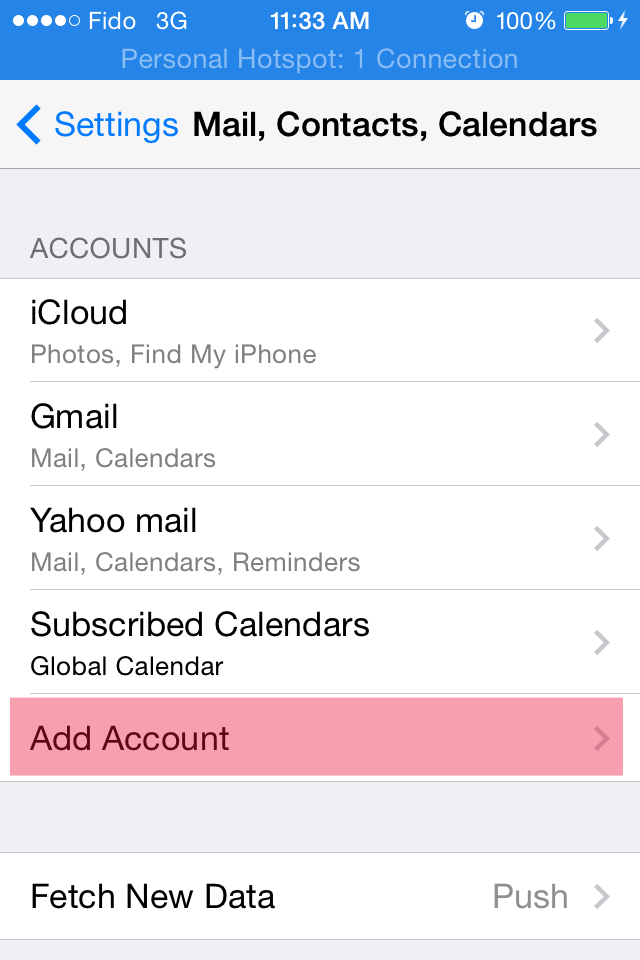 Tap on "Add Account" link.
Tap on "Add Account" link. 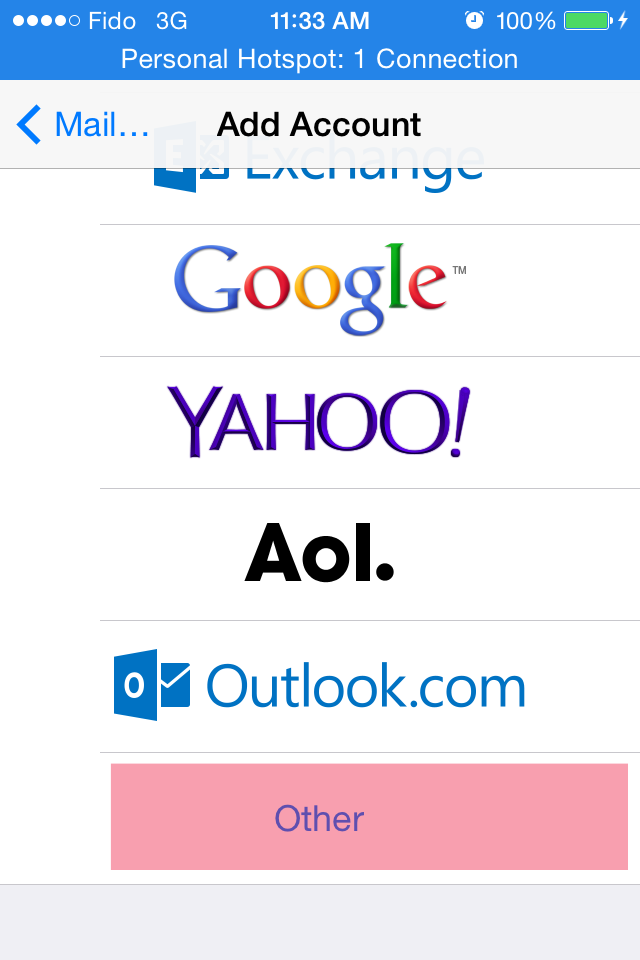 In the next screen select "Other".
In the next screen select "Other". 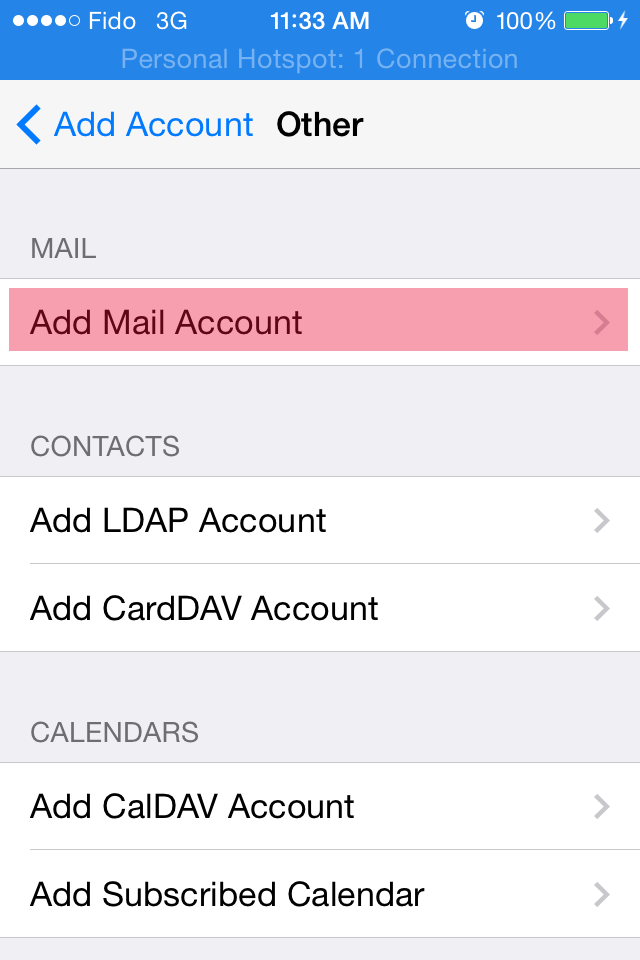 Now tap "Add Mail Account".
Now tap "Add Mail Account". 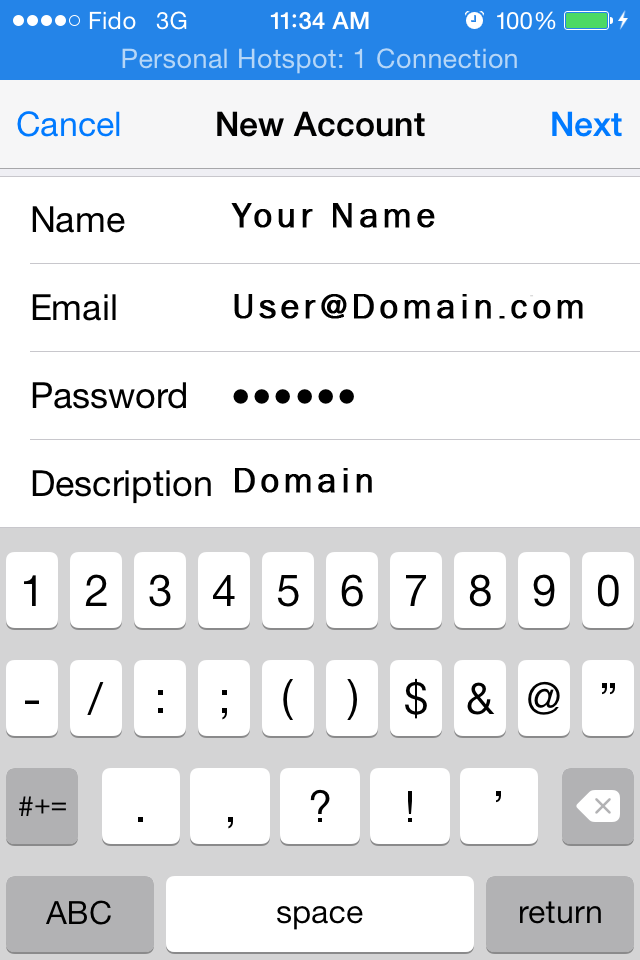 In this step enter your name, email address (including the domain name), and password along with the description. Click "Next".
In this step enter your name, email address (including the domain name), and password along with the description. Click "Next". 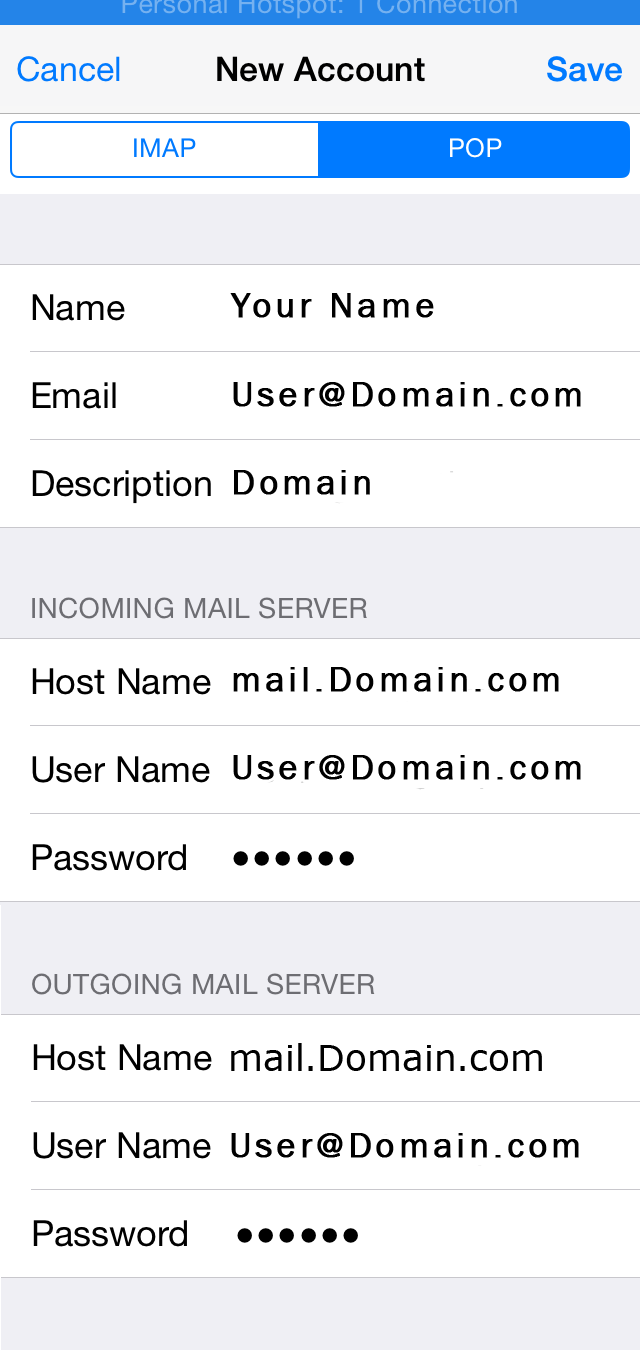 In the next "New Account" window, select POP, and enter all the fields. Make sure that you enter complete email address including the domain name.
In the next "New Account" window, select POP, and enter all the fields. Make sure that you enter complete email address including the domain name. 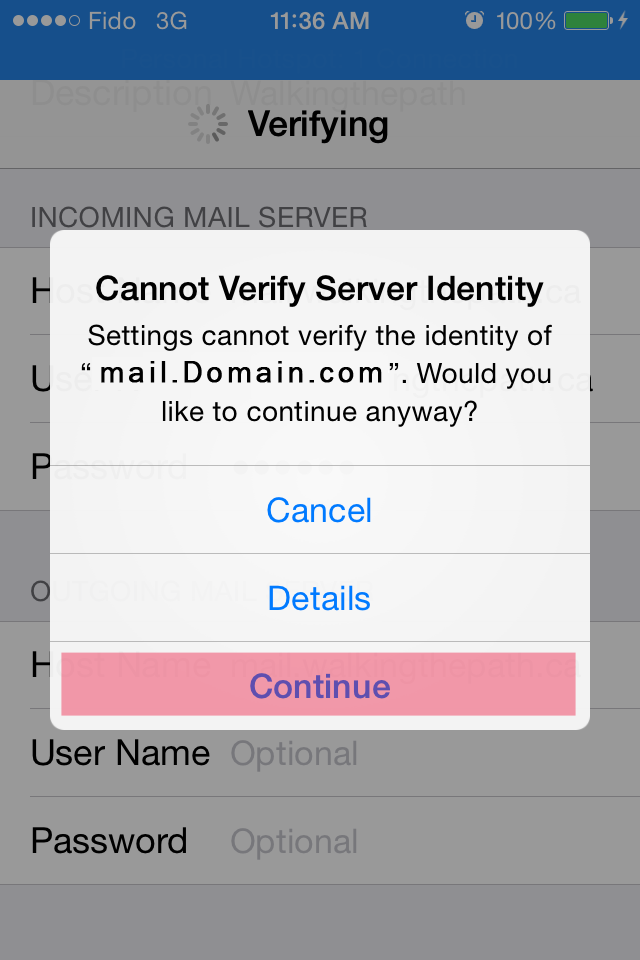 In this final step you might be asked that Server Identity cannot be varified, and if you wish to cancel or Continue, tap Continue.
In this final step you might be asked that Server Identity cannot be varified, and if you wish to cancel or Continue, tap Continue.
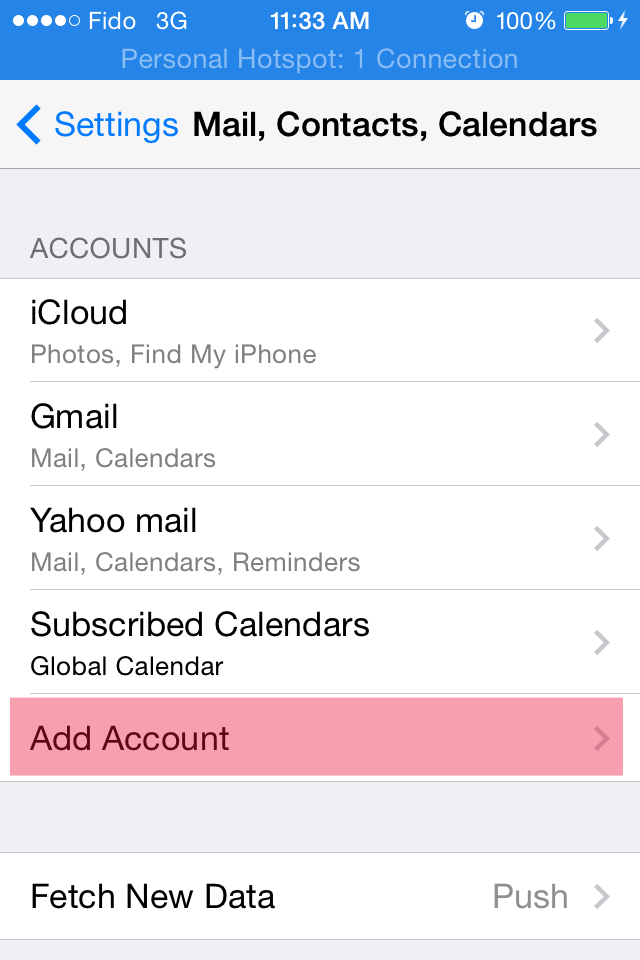 Tap on "Add Account" link.
Tap on "Add Account" link. 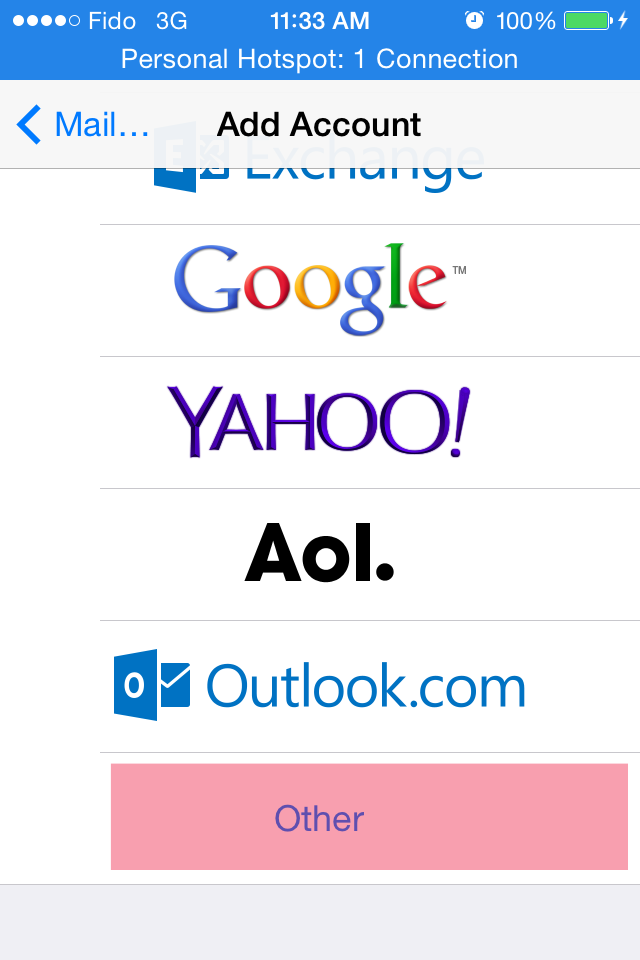 In the next screen select "Other".
In the next screen select "Other". 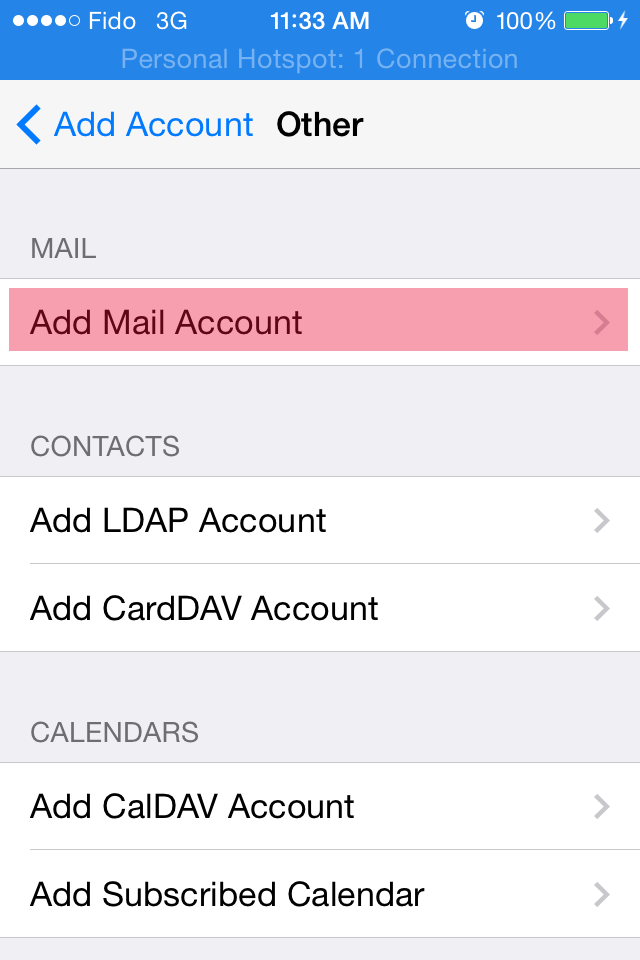 Now tap "Add Mail Account".
Now tap "Add Mail Account". 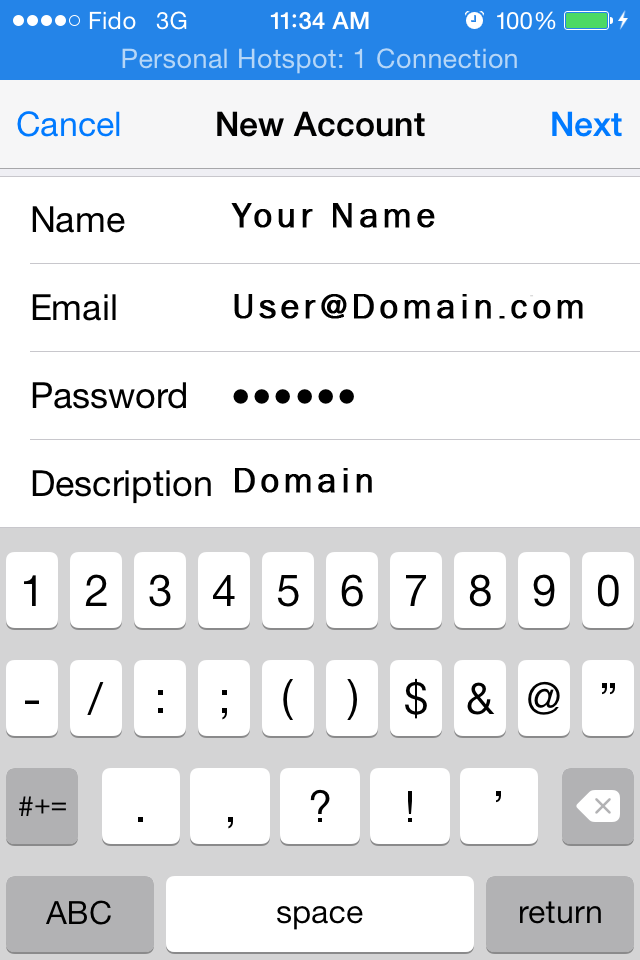 In this step enter your name, email address (including the domain name), and password along with the description. Click "Next".
In this step enter your name, email address (including the domain name), and password along with the description. Click "Next". 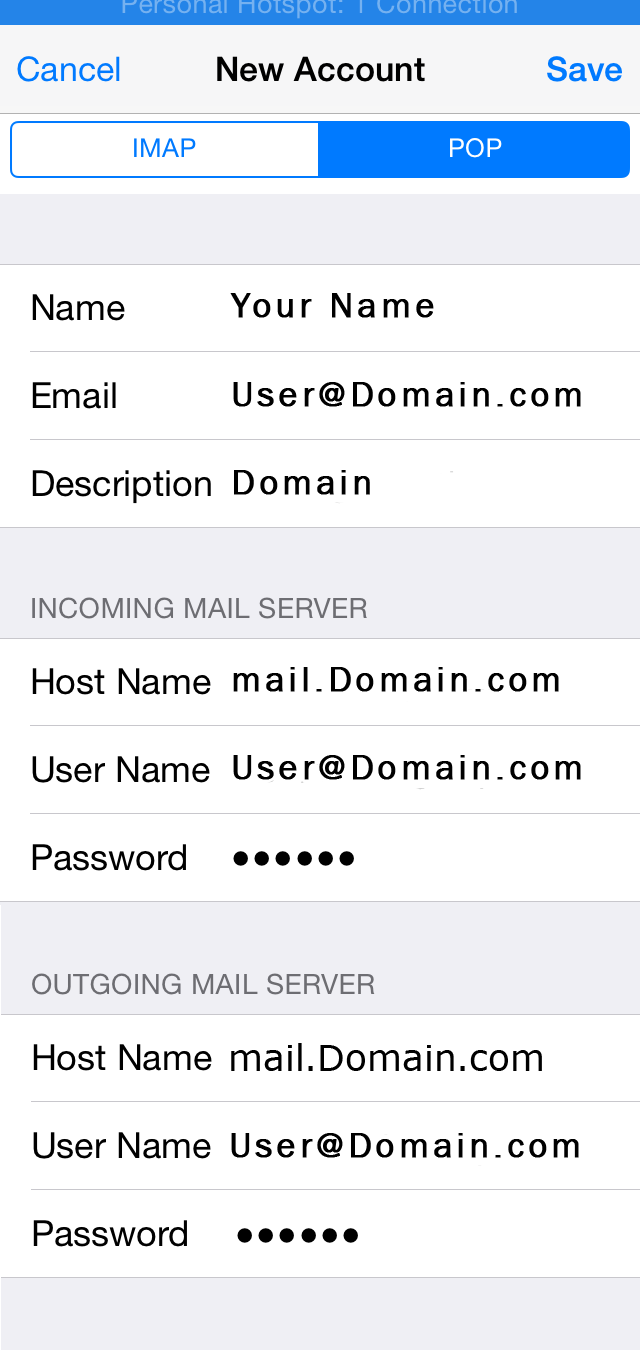 In the next "New Account" window, select POP, and enter all the fields. Make sure that you enter complete email address including the domain name.
In the next "New Account" window, select POP, and enter all the fields. Make sure that you enter complete email address including the domain name. 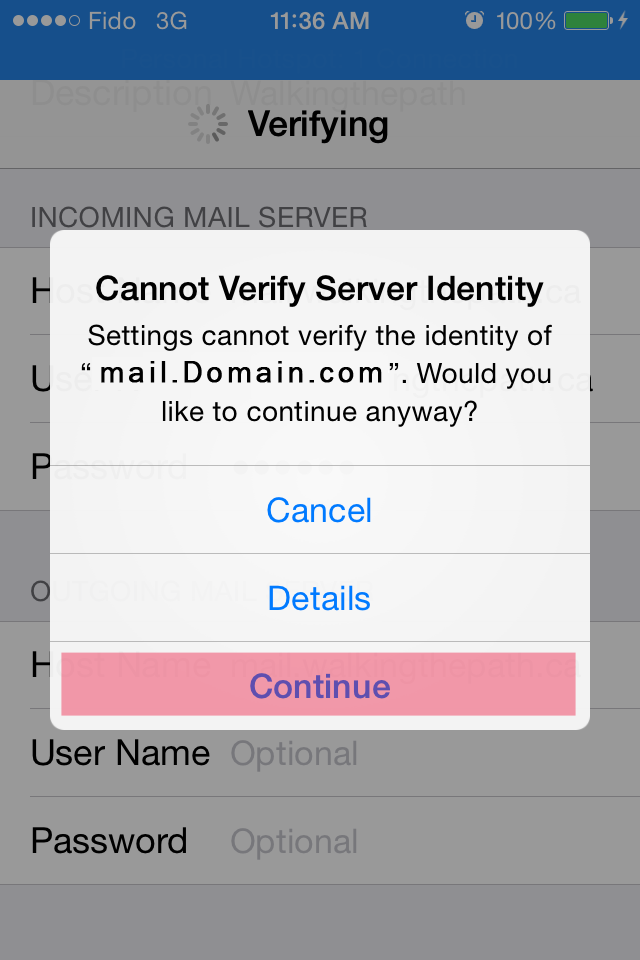 In this final step you might be asked that Server Identity cannot be varified, and if you wish to cancel or Continue, tap Continue.
In this final step you might be asked that Server Identity cannot be varified, and if you wish to cancel or Continue, tap Continue.